Tile Based A* (A star) Pathfinder implementation in Unity
- Select your palette from top right corner.
- Paint the area with your mouse left button.
- Clear it with mouse right button.
- Be sure your Start and End tiles are set.
- Hit "Start Simulation" to see the path found with A*
- "Reset Simulation" to reset entire scene.
- To make new experiments without clearing the whole scene, just press "Start Simulation" again.
Get the code from Github ;)
| Status | Released |
| Category | Assets |
| Rating | Rated 5.0 out of 5 stars (1 total ratings) |
| Author | Ömer Akyol |
| Made with | Unity |
| Tags | Life Simulation, sourcecode |
| Average session | A few minutes |
| Languages | English |
| Inputs | Mouse |
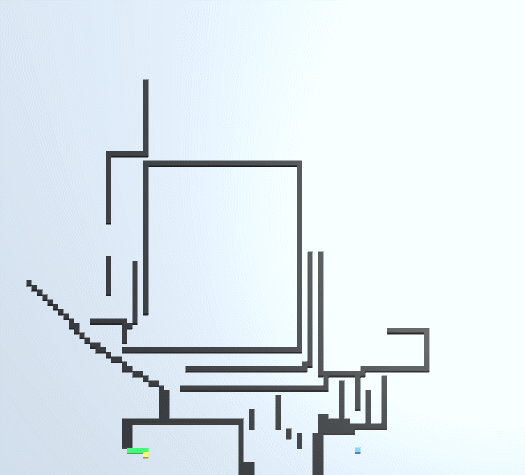
Leave a comment
Log in with itch.io to leave a comment.